
The steps below help you “lay the table” for yourself, so that you can begin the course in a calm, organised way. To sum up, the steps are:
- STEP 1: Create a folder for your study e-mails
- STEP 2: Create a document folder for your study documents
- STEP 3: Create a Quick Notes file
- STEP 4: Record key information
- STEP 5: Submit Readiness Confirmation
The steps are pretty simple, but we’ve provided detailed descriptions to help you make sense of them.
Here goes!
STEP 1: Create an e-mail folder for your study e-mails
Create an e-mail folder for all messages relating to the course.
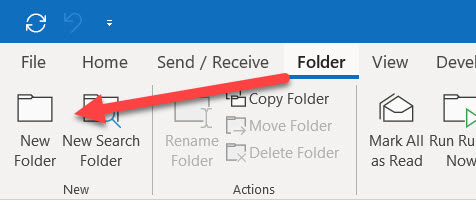
Your new folder is for :
- administrative messages (such as the one you just received), and
- daily messages about your study tasks.
We recommend that you name your new mail folder PM Concepts. (The subject line of mail about the course begins with Project Management Concepts or PM Concepts.)
In Project Management, the practice of filing and retrieving information is part of the discipline known as Configuration Management.
STEP 2: Create a document folder for your study documents
During the course, you will create several documents in support of your studies, such as your Quick Notes and your List of Terms.
In preparation for your studies, create a folder on your computer for these documents. We recommend that you name your folder PM Concepts.

STEP 3: Create a Quick Notes file
Using Notepad (or equivalent), create a file called Quick Notes in your PM Concepts folder.

STEP 4: Record key information
In your Quick Notes file, type today’s date, and record the following information:
- The step(s) you intend to implement to back up your PM Concepts folder regularly.
- Any terms on this page which are new to you, e.g. Configuration Management, as well as any words, terms or phrases that could be difficult to explain to a young person, e.g. Project Management.
Also record answers to these questions (search the Internet if you don’t know the answers):
- What does PMCDF stand for in the context of Project Management?
- What is an autodidact?
You can use your Quick Notes for anything else you’d like to jot down in the course as well.
The Project Management Concepts Course follows our unique Term-Based Learning™ method. Dumping terms that are unfamiliar to you into your Quick Notes file is your first step towards full and contextual mastery of the tools of your trade. When you get to Foundation Task 7, you’ll take this process a step further.
STEP 5: Submit Readiness Confirmation
Once you have completed the tasks above, submit the form below.

